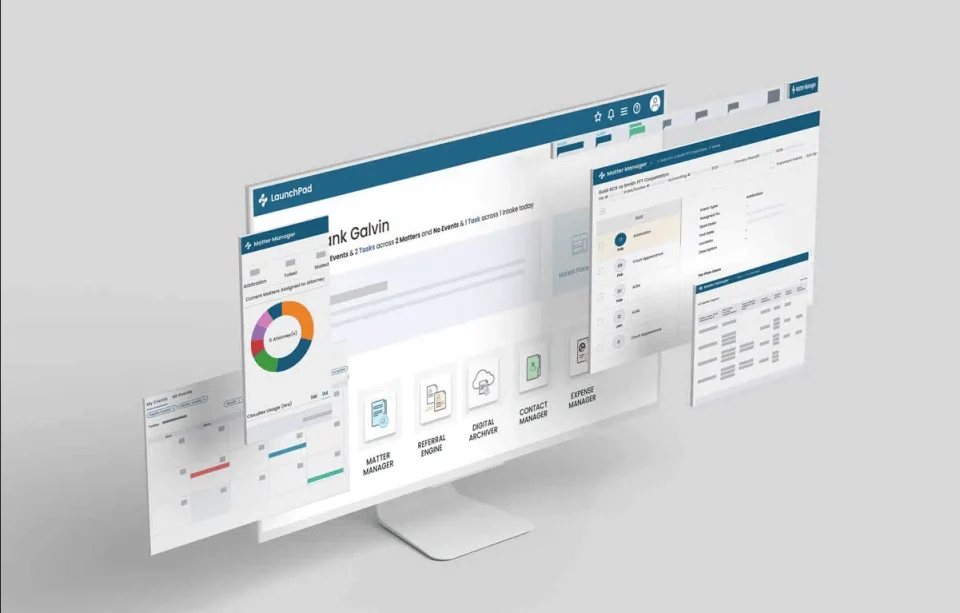Selecting technology for a plaintiff practice isn’t just about buying features; it’s about removing friction from every step of the case lifecycle. The right personal injury law software should reduce administrative load, surface critical facts faster, and keep your team aligned when deadlines tighten. This guide maps the choices that matter most, from intake to trial prep, with a focus on tools that accelerate evidence handling and client communication. You’ll learn what to evaluate, how to test it, and where to push vendors for transparency before you commit. Along the way, we’ll reference modern platforms shaping the market, including options like https://growlaw.co/ that blend automation with usability for measurable gains.
Evaluating Top Personal Injury Software Tools in 2025
The legal tech landscape in 2025 is defined by automation maturity, AI quality, and how well systems connect to your existing stack. When firms compare contenders, they often start with demos, but the real value emerges through hands-on pilots using real (or sandbox) injury case files. Evaluate how the software handles medical summaries, lien tracking, and complex negotiations with carriers under real timing pressure. Scalability, cost predictability, and support quality should carry equal weight with features; each impacts total cost of ownership across years, not months. For many practices, the “Best Personal Injury Law Software” isn’t the flashiest—it’s the one that shortens time-to-value and fits the team’s daily habits.
What to compare beyond the brochure
Demos tend to highlight wow moments, but day-to-day performance depends on the platform’s database design, queue handling, and audit logging. Look for robust data models supporting damages, providers, policy limits, and negotiation histories without custom hacks. Confirm whether calendaring follows jurisdictional rules, or if you’ll need add-ons to achieve rules-based docketing. Investigate the vendor’s roadmap, frequency of releases, and how they prioritize customer feedback—especially for personal injury–specific enhancements. Finally, examine migration tooling, including field mapping, document imports, and error reporting, so your first week post-go-live isn’t spent untangling data.
A thoughtful selection process includes side-by-side workflows for intake, records requests, settlement valuations, and litigation scheduling. Establish benchmarks—such as average task completion time and the number of clicks to action common steps—to compare vendors objectively. Ask for transparent implementation plans with clear responsibilities, so you know exactly what the vendor configures and what your team must build. Reference checks with similar-sized firms are invaluable for understanding support responsiveness and uptime reality. By anchoring your review to measurable workflows, you’ll identify the “Best Personal Injury Law Software” for your firm’s size, caseload, and practice style.
Key Features That Improve Document and Evidence Management
Personal injury cases are won by details, and document management must make those details unavoidable. The right system should offer end-to-end support: intake collection, secure storage, advanced search, and production-ready output for demand packages and trial exhibits. Capabilities like OCR across batches of medical records, automatic document splitting, and metadata tagging increase retrieval speed and accuracy. Equally important is chain of custody tracking that shows who accessed or changed files, preserving integrity and trust. If the “Best Personal Injury Law Software” you’re considering lacks granular permissions and versioning, evidence reliability becomes harder to defend.
Building a frictionless evidence pipeline
From the moment documents arrive—client uploads, provider portals, or email—the platform should normalize file types, detect duplicates, and apply smart titles. AI-powered OCR and entity extraction can identify dates of service, CPT codes, providers, and diagnoses, then map them to the client’s damages timeline. A good workflow links records to specific injuries, treatments, and costs, so case staff can build demand narratives rapidly. When the case escalates, producing Bates-stamped bundles and redacted disclosures should be a single step, not a multi-tool patchwork. Automated tasks that cue follow-ups, like incomplete records or missing authorizations, keep files moving without supervisor intervention.
Beyond ingestion, strong search and summarization compress hours of review into minutes. Natural language queries—“all imaging for right shoulder post-accident”—should return the exact subset of documents with context. Summaries of voluminous records help attorneys grasp treatment progression before mediation or deposition prep. Integration with email and e-signature tools ensures medical authorizations, HIPAA forms, and liens are collected and filed without manual renaming. Over time, dashboards that track retrieval lag, production errors, and settlement outcomes reveal where to refine workflows for continuous improvement.
Streamlining Client Intake Through Automation and AI Integration
Client intake determines whether your pipeline is predictable or reactive. Effective systems triage leads with structured forms, multilingual support, and AI that flags case viability based on accident details, injuries, and policy indications. Automated conflict checks, duplicate detection, and identity verification maintain data quality at the source. Then, task orchestration starts immediately—gathering police reports, incident photos, medical release forms, and insurer details—without paralegals sending repetitive emails. Firms often find that the “Best Personal Injury Law Software” turns intake into a guided experience, not a patchwork of spreadsheets and ad hoc messages.
From lead to signed retainer—without manual chasing
Design the intake journey as a series of triggers: form submitted, document request sent, SMS reminder, then escalation to a human if there’s no response. Use logic to shorten the path for high-intent prospects while preserving checkpoints for complex matters or language access needs. E-signature templates for retainers and authorizations should auto-fill from the intake record, eliminating retyping and miskeyed data. A platform like https://growlaw.co/ can be configured to convert qualified leads automatically into cases with assigned tasks and deadlines, keeping momentum from the first contact. Real-time status notifications reduce uncertainty for clients and support staff, boosting satisfaction and conversion rates.
After onboarding, your intake data should fuel litigation forecasting—estimates of treatment costs, likely negotiation windows, and staffing needs. AI can correlate early facts with case value ranges and set expectations appropriately for both clients and attorneys. Clean intake data also reduces downstream errors when generating demands, subpoenas, or discovery responses. To maintain quality, implement routine audits for incomplete fields, mismatched dates, and inconsistent contact information. Over a few quarters, firms typically see decreased time-to-retainer and better case selection when intake automation and AI triage are fully adopted.
Integrating Case Calendars with Communication Platforms
Deadlines, reminders, and communication logs are the backbone of defensible case management. When calendars integrate with email, SMS, and collaboration tools, your team can schedule, confirm, and document interactions in the same interface. Rules-based docketing that auto-calculates statutes, discovery cutoffs, and hearing deadlines reduces human error, especially across jurisdictions. Bi-directional sync with Outlook or Google Workspace ensures no one misses updates when working outside the core case system. If your candidate for “Best Personal Injury Law Software” doesn’t unify calendaring and messaging, gaps will appear under pressure.
Avoiding dropped balls with coordinated scheduling
Centralized calendaring means every deposition, IME, and mediation attaches to the case record and triggers the right reminders. Clients receive automated confirmations and reschedule links via SMS or email, while staff see real-time changes without hunting through threads. Templates for event packets—directions, parking info, prep checklists—save time and prevent omissions. Integrations with Teams or Slack allow attorneys to capture quick decisions and pin them to the event timeline, creating a single source of truth. For hybrid or virtual proceedings, joining links and doc bundles should attach automatically to the calendar entry.
Operationally, thoughtful calendar integration improves attorney bandwidth forecasting and reduces no-shows. Visibility across locations and practice groups helps distribute work and avoid clustering multiple critical events in a single day. Paired with call and text logging, the firm can prove notice was given, a valuable layer of defensibility. Docketing reports highlight bottlenecks—like repeated continuances or last-minute reschedules—so leaders can intervene earlier. Over time, your latency between scheduling and confirmation should drop, and event outcomes should trend more predictable as the system institutionalizes best practices.
How Cloud-Based Software Enhances Team Collaboration
Cloud-native platforms changed how personal injury teams coordinate medical records, negotiations, and litigation prep. Real-time editing, task boards, and presence awareness allow attorneys, paralegals, and investigators to move in parallel instead of waiting for files to be freed. Role-based permissions protect sensitive data while enabling the right stakeholders—like co-counsel or experts—to contribute remotely. With built-in APIs and connectors, the system can pull updates from medical retrieval services and push structured data to accounting or BI dashboards. Vendors like https://growlaw.co/ emphasize frictionless collaboration so progress continues even when people are dispersed or timelines compress.
Collaboration that shortens the path to resolution
With shared dashboards, every case shows a living status: records outstanding, liens verified, offers in play, and upcoming deadlines. Checklists and playbooks standardize work so new hires can execute with confidence, and seasoned staff can focus on negotiation and strategy. Commenting on documents and tasks reduces back-and-forth emails and preserves decisions alongside the relevant evidence. Secure portals for clients or co-counsel improve transparency without compromising confidentiality. When escalations arise, managers can reassign tasks instantly, eliminating idle phases that once stretched for days.
The cloud also makes training and change management more effective. Sandboxes let teams rehearse new workflows and test automations without touching live matters. Updates roll out with minimal downtime, and features can be toggled by role, enabling staged adoption. Combined with uptime SLAs and geographic redundancy, cloud platforms deliver resilience that on-prem servers struggle to match. For firms seeking the “Best Personal Injury Law Software,” cloud architecture is now a baseline expectation—not a luxury—because it underpins speed, continuity, and measurable outcomes.
Ensuring Security and Compliance with Legal Tech Standards
Security underpins every promise a law firm makes to its clients, physicians, and co-counsel. Look for end-to-end encryption, strong MFA, modern SSO, and detailed audit trails to document who touched what, when, and why. Certifications like SOC 2 Type II and ISO 27001 signal process maturity, while HIPAA-aligned controls are crucial when handling protected health information. Data residency options, robust backup strategies, and documented disaster recovery plans demonstrate operational readiness. The vendors offering the “Best Personal Injury Law Software” make security visible and testable, not just a line in their marketing deck.
Vendor vetting and ongoing governance
Start with a standardized security questionnaire addressing encryption, key management, vulnerability scanning, and incident response. Request penetration testing summaries and confirm independent audits rather than vendor-authored attestations. Ensure Business Associate Agreements (BAAs) are available if you handle PHI, and review Data Processing Agreements (DPAs) for GDPR or state privacy compliance. Pay attention to access logging granularity and retention, especially for sensitive actions like exporting documents or editing settlement amounts. Finally, evaluate how quickly the vendor patches critical issues and communicates about them—responsiveness matters as much as controls.
Security is as much a human discipline as it is a technical one. Institute least-privilege, role-based access and rotate credentials when roles change or staff depart. Train your team on phishing, device hygiene, and safe document handling—brief, recurring refreshers work better than annual marathons. Periodically review permission reports and inactive accounts, and simulate incidents to validate escalation paths and notification procedures. With a strong partnership between your firm and the platform provider, your systems can stay compliant and resilient while still delivering the speed and clarity modern personal injury cases demand.